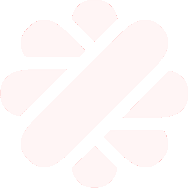Javier Barber
Senior Sysadmin Freelancer
Category Archives: Cisco
CONOCER LA RELACIÓN IP’S – PUERTOS EN SWITCHES CISCO
Primero sacamos la relación de IPs – MACs con: $ show ip arp Luego la relación de MACs – puertos con: $ show mac address-table
CONFIGURAR INTERFAZ GESTIÓN EN ASA 5505
configure terminal interface Ethernet0/3 switchport access vlan 3 int vlan 3 nameif management ip address 192.168.1.1 255.255.255.0 management-only no shut For ssh access: ssh 0 0 management crypto key generate rsa modulus 1024 For telnet: telnet 0 0 management aaa authentication telnet console LOCAL For ASDM: http server enable http 0 0 management Documentación oficial:…
VARIOS SOBRE SWITCHES CISCO
(En concreto 2960G) Sacar la lista completa de MACs y los puertos a los que están conectados: switch> show mac address-table Saber en qué puerto está determinada MAC: switch> show mac address-table | include 55ce 101 000e.0cbd.55ce DYNAMIC Gi0/23 Mostrar información de cómo está configurado un puerto: #show run interface gigabitEthernet0/13 Configurar un puerto…
CONFIGURACIÓN SNMP EN SWITCHES CISCO
Mostrar las comunidades SNMP: #show snmp community Estadísticas de SNMP: #show snmp Configuración de una comunidad RO llamada prueba: #configure terminal #snmp-server community prueba ro #end #copy running-config startup-config
CREAR TRUNK LACP ENTRE INTERFACES CISCO Y NETAPP
En el lado de Netapp: vif create lacp <vif name> -b ip {interface list} En el lado del Cisco: s3(config)#int port-channel1 s3(config-if)#description LACP multimode VIF for netapp1 s3(config-if)#int gi0/23 s3(config-if)#channel-protocol lacp s3(config-if)#channel-group 1 mode active Esto se repetirá para cada puerto del switch.
CONFIGURACIÓN TIMEOUT CISCO 2960
#enable #configure terminal #line console 0 #exec-timeout <minutos> (0 implica sin timeout)