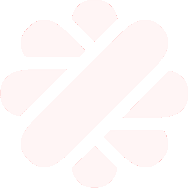Javier Barber
Senior Sysadmin Freelancer
GESTIÓN DE VOLÚMENES EN NETAPP
Tipos de Volúmenes:
– FlexVol:
– Debilmente acoplado al agregado
– Puede compartir agregado con otros FlexVol’s
– Desde tamaños muy pequeños (> 20 MB)
– Posibilidad de ampliar o reducir el tamaño
Crear un FlexVol:
vol create vol_name [-l language_code] [-s {volume|file|none}] aggr_name size{k|m|g|t}
* vol_name is the name for the new FlexVol volume (without the /vol/ prefix) language_code specifies a language other than that of the root volume.
* -s {volume|file|none} specifies the space guarantee setting that is enabled for the specified FlexVol volume. If no value is specified, the default value is volume aggr_name is the name of the containing aggregate for the new FlexVol volume.
* size {k | m | g | t} specifies the volume size in kilobytes, megabytes, gigabytes, or terabytes. For example, you would enter 20m to indicate twenty megabytes. If you do not specify a unit, size is taken as bytes and rounded up to the nearest multiple of 4 KB.Example:
The following command creates a 200-MB volume called newvol, in the aggregate called aggr1, using the French character set:
vol create newvol -l fr aggr1 200M
Redimensionar un FlexVol:
1.Check the available space of the containing aggregate by entering the following command:
df -A aggr_name
2. If you want to determine the current size of the volume, enter one of the following commands:
vol size vol_name
df vol_name
3. Enter the following command to resize the volume:
vol size vol_name [+|-] n{k|m|g|t}
If you include the + or -, n{k|m|g|t} specifies how many kilobytes, megabytes, gigabytes or terabytes to increase or decrease the volume size. If you do not specify a unit, size is taken as bytes and rounded up to the nearest multiple of 4 KB.
If you omit the + or -, the size of the volume is set to the size you specify, in kilobytes, megabytes, gigabytes, or terabytes. If you do not specify a unit, size is taken as bytes and rounded up to the nearest multiple of 4 KB.
Note: If you attempt to decrease the size of a FlexVol volume to less than the amount of space thatit is currently using, the command fails.
4. You can verify the success of the resize operation by entering the following command:
FlexVol volume operations | 161
vol size vol_name
Traditional Vol:
– Fuertemente acoplado al agregado
– Sólo puede haber uno por agregado
– Si se quiere ampliar el tamaño se tiene que hacer con discos completos
– No se puede reducir el tamaño
– FlexCache:
– Volumen en local cuyos datos provienen de un volumen remoto posiblemente de otro sistema de almacenamiento. Permite el acceso al volumen remoto sin necesidad de que el volumen local tenga todos los datos del mismo.
– FlexClone:
Es un clon de un volumen FlexVol. Necesita licencia.
Creación de un volumen FlexVol para ESX:
1.- Asignamos los discos mínimos para crear un agregado con RAID_DP (3 discos):
Desde la controladora que queremos:
# disk assign 0c.00.10 0c.00.11 0c.00.12
2.- Creamos el agregado “aggr1″ con RAID_DP y los discos asignados anteriormente:
# aggr create aggr1 -r 16 -d 0c.00.10 0c.00.11 0c.00.12
3.- Creamos un volumen FlexVol llamado <VOLUMEN> de 100GB en el agregado creado:
# vol create <VOLUMEN> <AGREGADO> 100G
4.- Podemos extender el tamaño del volumen otros 20 GB
# vol size <VOLUMEN> +20g
5.- Eliminamos la programación de Snapshots por defecto:
# snap sched <VOLUMEN> 0 0 0
6.- Eliminamos la reserva de espacio para snapshots por defecto:
# snap reserve <VOLUMEN> 0
7.- Activamos la opción de aumento automático del tamaño del volumen:
# vol autosize <VOLUMEN> on
Podemos añadir un límite de espacio (-m) y el tamaño del incremento (-I):
# vol autosize <VOLUMEN> [-m size] [-I size] on
# vol autosize <VOLUMEN> -m 238123k -i 2g on
8.- Para ver los datos de aumento de tamaño automático del volumen usamos:
# vol autosize <VOLUMEN>
9.- Establecemos que se empiecen a borrar snapshots cuando quede un 5% libre de espacio:
# snap autodelete <VOLUMEN> commitment try trigger volume target_free_space 5 delete_order oldest_first
10.- Establecemos que se intente aumentar el tamaño del volumen antes de borrar snapshots:
# vol options <VOLUMEN> try_first volume_grow
11.- Activamos la opción “LUN Fractional Reserve”. Es una política necesaria cuando se hacen Snapshots de Netapp sobre volúmenes que contienen LUNs de VMware. Define la cantidad de espacio adicional reservado para garantizar las escrituras en las LUNs cuando el volumen llega al 100% de su capacidad. Para entornos de VMware donde se ha activado el autodimensionado del volumen y el autoborrado de snapshots Netapp recomienda fijar este valor a 0%. En otro caso dejar el valor por defecto (100%).
# vol options <VOLUMEN> fractional_reserve 0
12.- Para ver los datos generales del volumen:
# vol status -v