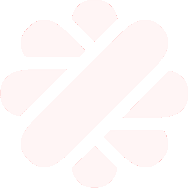Javier Barber
Senior Sysadmin Freelancer
OPERACIONES CON CERTIFICADOS
Verificar firma con llave pública:
openssl req -in newcert.req -noout -text
Ver información general:
openssl s_server -cert mycert.pem -www
Ver el emisor:
openssl x509 -noout -in cert.pem -issuer
Ver el propietario:
openssl x509 -noout -in cert.pem -subject
Ver período de validez:
openssl x509 -noout -in cert.pem -dates
Combinar opciones:
openssl x509 -noout -in cert.pem -issuer -subject -dates
Ver valor hash:
openssl x509 -noout -in cert.pem -hash
Ver MD5:
openssl x509 -noout -in cert.pem -fingerprint
Ver SHA1:
openssl x509 -sha1 -in cert.pem -noout -fingerprint
Ver contenido del certificado:
openssl x509 -in cert.pem -noout -text
Ver número de serie de un certificado:
openssl x509 -in cert.pem -noout -serial
Ver propietario del certificado en RFC2253:
openssl x509 -in cert.pem -noout -subject -nameopt RFC2253
Con UTF-8:
openssl x509 -in cert.pem -noout -subject -nameopt oneline,-escmsb
Verificar certificado:
openssl verify cert.pem